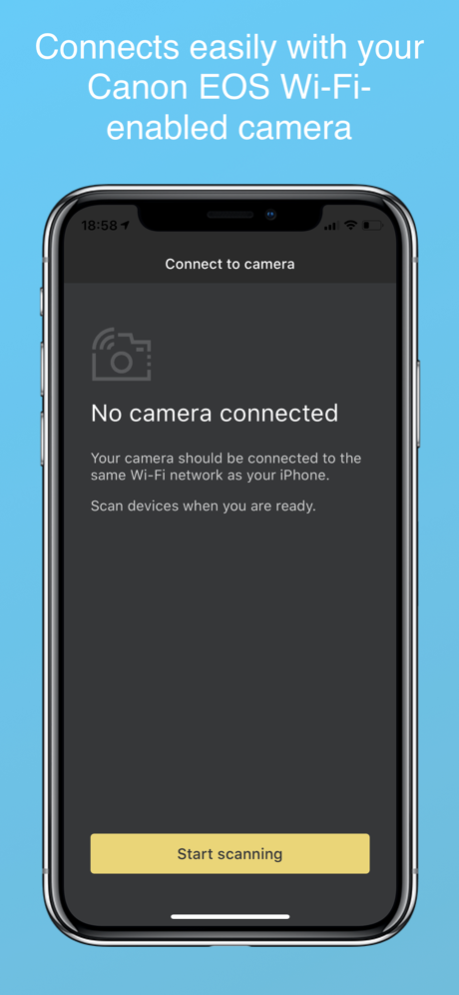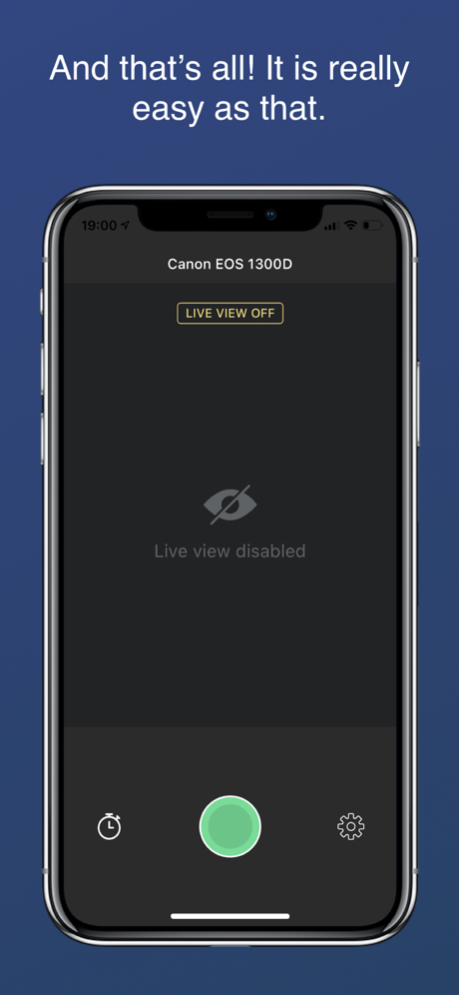DSLR remote for Canon EOS 1.1
Continue to app
Paid Version
Publisher Description
Remote controller for WiFi enabled Canon EOS digital cameras. Offers three usage modes: instant shooter, auto-shutter based on timer and intervalometer.
Remote controller for WiFi enabled Canon DSLRs.
Never miss a great shot again. If you are travelling often and struggle with taking selfies this is the right app for you. Or you are taking incredible time-lapses often? You do not need your intervalometer anymore. This app supports intervalometer mode where you can configure number of shots and time period between each shot and app will do the rest.
Features:
• Releases your DSLRs shutter with a configurable interval.
• Stores photos automatically to Camera Roll
• Live preview while shooting
• Share directly after shooting
• Optimized for low battery consumption – all-day shoots are no problem!
• Does not disturb the normal usage of your phone – keeps running even if you make or receive phone calls.
Supported camera models:
- Canon EOS 1100D
- Canon EOS Rebel T6i / 750D
- Canon EOS Rebel T6S / 760D
- Canon EOS Rebel T6 / 1300D
- Canon EOS 70D
- Canon EOS 7D
- Canon EOS 6D
- Canon EOS 5D Mark IV
And probably some other similar Wi-Fi enabled models (even though they are not tested internally).
If you have any questions, suggestions or complaints, feel free to contact me via e-mail: jasmin.nisic@gmail.com
Apr 10, 2019
Version 1.1
- Bug fixing and performance optimization
- It is now possible to set number of shots for intervalometer to infinite
- Disabled device auto-lock when in intervalometer mode
About DSLR remote for Canon EOS
DSLR remote for Canon EOS is a paid app for iOS published in the Recreation list of apps, part of Home & Hobby.
The company that develops DSLR remote for Canon EOS is Jasmin Nisic. The latest version released by its developer is 1.1.
To install DSLR remote for Canon EOS on your iOS device, just click the green Continue To App button above to start the installation process. The app is listed on our website since 2019-04-10 and was downloaded 1 times. We have already checked if the download link is safe, however for your own protection we recommend that you scan the downloaded app with your antivirus. Your antivirus may detect the DSLR remote for Canon EOS as malware if the download link is broken.
How to install DSLR remote for Canon EOS on your iOS device:
- Click on the Continue To App button on our website. This will redirect you to the App Store.
- Once the DSLR remote for Canon EOS is shown in the iTunes listing of your iOS device, you can start its download and installation. Tap on the GET button to the right of the app to start downloading it.
- If you are not logged-in the iOS appstore app, you'll be prompted for your your Apple ID and/or password.
- After DSLR remote for Canon EOS is downloaded, you'll see an INSTALL button to the right. Tap on it to start the actual installation of the iOS app.
- Once installation is finished you can tap on the OPEN button to start it. Its icon will also be added to your device home screen.